Alta Font

Note: For Commercial Use Click “Buy The Font” Button!
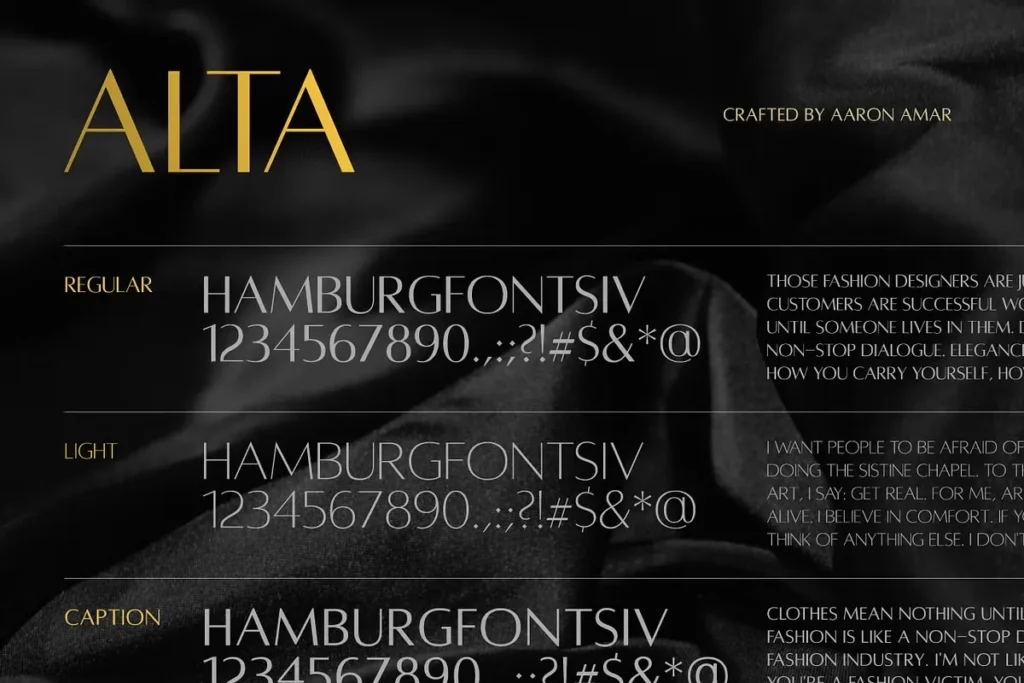
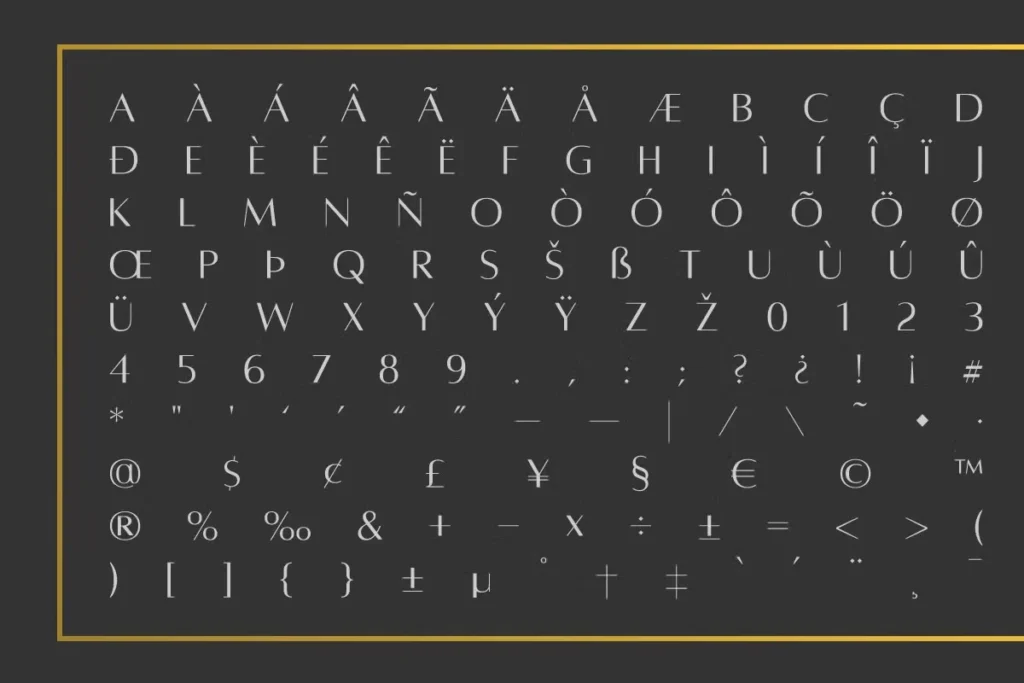
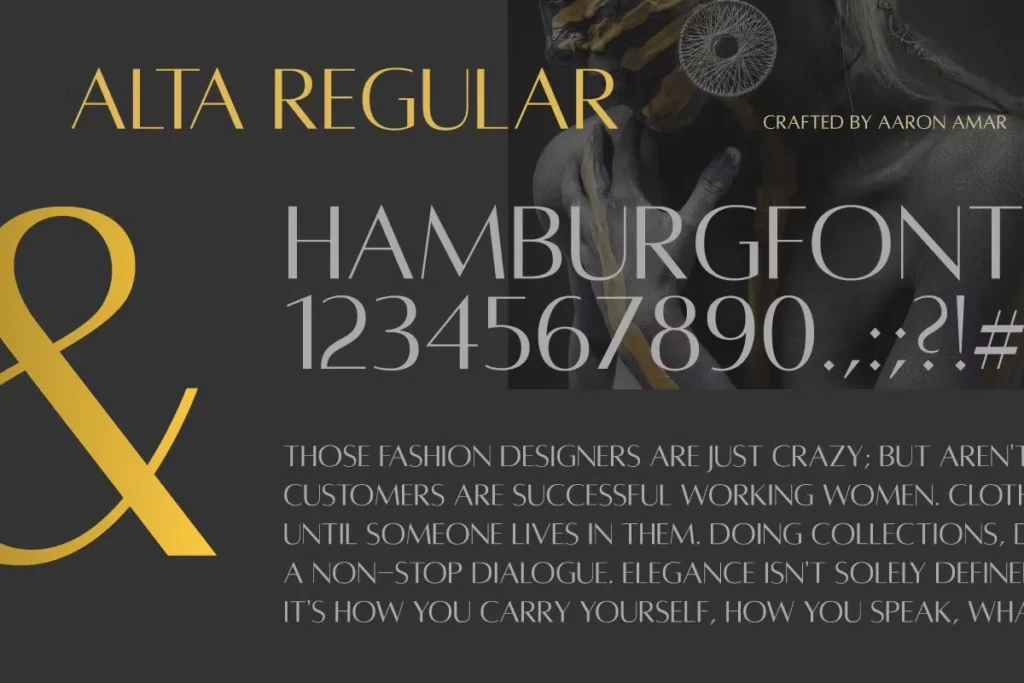
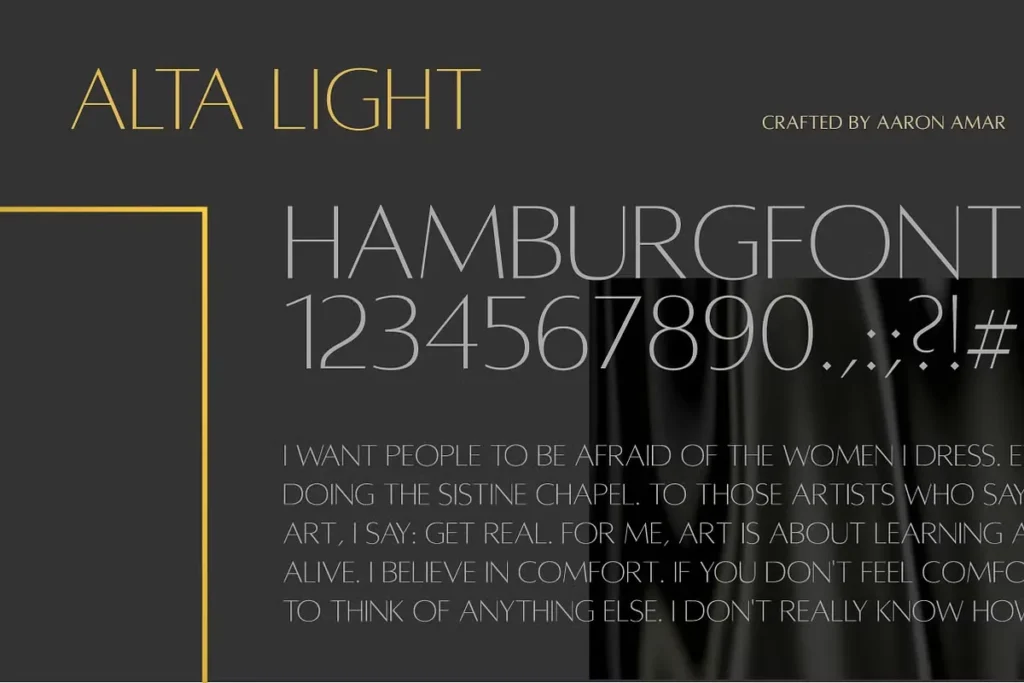
About Alta Font
As a passionate typographer and graphic designer, I’m always on the lookout for fonts that elevate my work, and Alta Font has truly surprised me. I stumbled upon this gem while exploring new typefaces for a branding project. Its clean, modern look instantly caught my eye, and I knew it was the perfect fit for my design. I’ve used Alta Font to create a bold, professional logo and even incorporated it into social media advertisements and a website header. The results? Stunning. This free font feels like a bridge between timeless elegance and contemporary design, making it a standout choice for creatives.
If you’re like me—always hunting for tools that bring style and personality to your work—then you’ll love what Alta Font has to offer. Let me walk you through its design, features, and why it deserves a spot in your font library.
About the Font and Designer
Alta Font is a sans-serif, all-caps display humanist typeface that takes inspiration from the aesthetics of the classic Optima Typeface, which was originally created by the legendary Hermann Zapf. The beauty of Alta lies in its balance—it offers the clean, modern lines of a sans-serif font while retaining a warmth and human touch often found in serif designs. This duality makes it incredibly versatile, whether you’re designing for print or digital platforms.
The font was developed by Aaron Amar, a talented designer who has managed to breathe new life into a timeless concept. Alta Font comes in three distinct variations—Regular, Light, and Caption—giving designers flexibility for different use cases. Whether you’re working on branding, advertisements, or typography for a publication, Alta Font adapts beautifully to your needs.
What sets Alta apart is its ability to feel both professional and approachable. Its roots in the aesthetics of Optima give it a historical edge, but Aaron Amar’s modern reimagining brings it firmly into today’s design trends. It’s no wonder this font has become a favorite among professionals using tools like Adobe Illustrator, Photoshop, and InDesign to craft their projects.
Features of Alta Font
Alta Font isn’t just another pretty typeface—it’s packed with features that make it a powerful tool for any designer. Here are some highlights:
- All-Caps Display Typeface: Alta is perfect for creating bold, impactful headlines or logos. Its all-caps style ensures your text stands out in any medium, from print to digital.
- Sans-Serif Humanist Design: The font combines the clean, modern look of sans-serif with subtle curves that add a humanistic touch. This balance makes it ideal for both professional and creative projects.
- Three Versatile Variations: Regular, Light, and Caption weights give you flexibility to adapt the font to different designs. The Light version works beautifully for minimalistic layouts, while the Caption weight is perfect for smaller text sizes.
- Compatibility Across Platforms: Alta Font supports a broad range of devices and applications, including PC, Mac, iOS, Android, Linux, and design software like Adobe Illustrator and Canva.
- File Formats: Available in both OpenType (OTF) and TrueType (TTF) formats, Alta ensures compatibility with a wide range of design tools and systems.
- Free for Personal Use: The fact that this font is free for personal projects makes it accessible to everyone, from beginners to seasoned professionals.
Alta Font’s thoughtful design and features make it a reliable choice for those who want to add a touch of elegance and creativity to their work.
Where Can You Use This Free Font?
Alta Font is as versatile as it is stylish. Its bold, all-caps design makes it an excellent choice for logos, branding projects, and advertisements, where impactful typography is key. The font’s clean lines and humanist touches also make it a great fit for social media campaigns or website headers—it grabs attention without feeling overbearing.
For graphic designers working on editorial layouts or publication typography, the Caption weight is a game-changer. It allows you to maintain legibility in smaller text sizes without losing the font’s unique personality. Alta Font also shines in interactive designs, whether you’re building an app or designing for different digital platforms like Microsoft, Google, or Adobe Inc.
Its compatibility with tools like Canva, Photoshop, and InDesign makes it easy to integrate Alta into your workflow. Whether you’re designing for PC, Mac, iOS, or Android, this font adapts beautifully. Even for print designs like business cards, posters, or annual reports, Alta Font adds a polished, professional touch.
The font’s elegant yet approachable style makes it ideal for creative campaigns across industries, from tech to fashion. If you’re looking to elevate your brand’s typography, Alta Font is a fantastic option to explore.
Font License
Alta Font is free for personal use, which is a huge win for designers on a budget. However, if you’re planning to use this font for commercial purposes, it’s important to check the license details and purchase the appropriate rights. You can find more information and explore options for licensing via platforms like MyFonts or the font’s official website.
Remember, respecting the creator’s work is key—supporting talented designers like Aaron Amar helps keep amazing fonts like Alta accessible to the creative community.
Alta Font is a must-have for anyone looking to add sophistication and versatility to their designs. Don’t just take my word for it, download it, explore its features, and discover how it can elevate your next project.
