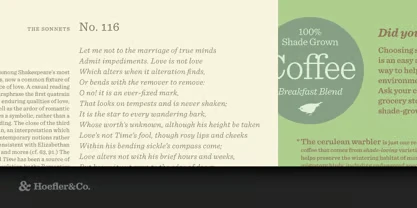
Note: To use this font for commercial purposes, click “Get Commercial License” Button!
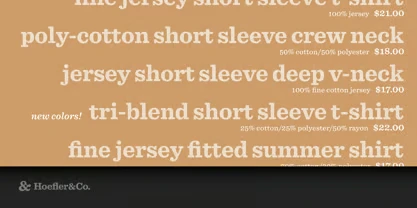
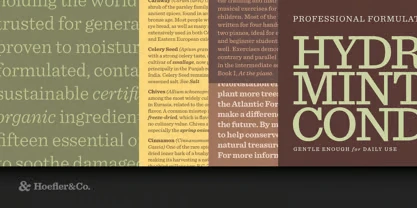
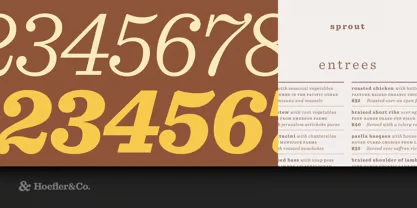
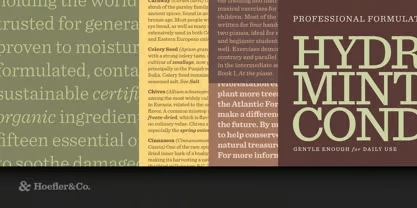
About Sentinel Font
I’m a typographer and graphic designer, and recently, I wrapped up a branding project that needed something special. Something bold, elegant, and full of character. That’s when I landed on Sentinel Font. It wasn’t a random pick. I’ve known about Hoefler&Co for a while, and when I revisited their library, Sentinel just stood out.
I was looking for a serif typeface with serious presence, but not over the top. Something with strength for headlines, but enough softness for body copy. Sentinel checked every box. I used it across print, web, and mobile layouts, and honestly, it performed beautifully. So here I am, sharing this review. Not just because I like it, but because it worked. And when something works that well, it’s worth talking about.
What is Sentinel Font?
Sentinel Font is a modern slab serif typeface designed by Jonathan Hoefler and published by Hoefler&Co. It was created originally for Texas Monthly and first published in 2009. The font reimagines a classic style from the early nineteenth century, once known as the “antique” typeface.
In 2004, Hoefler developed Sentinel to fix some big issues in slab serifs, mainly the lack of italics and limited weight ranges. It blends historical inspiration with smart design choices. Sentinel evolves what once felt rigid into something that flows across both display and body text. It offers 14 styles including romans, italics, and even ornamental fonts. This makes it a complete font family that’s both functional and flexible.
If you’re into typography, you know slab serifs like Clarendon can be heavy or awkward. Sentinel avoids that by updating antique characteristics with smoother transitions and smarter contrast between thick and thin strokes. The result is a serif typeface that’s strong, clear, and versatile. It’s made not just for impact but for readability too.
Key Features of Sentinel Font
Sentinel’s biggest strength is balance. It’s structured but never stiff. Its serif design includes unbracketed serifs, clean lines, and consistent strokes. Even at small sizes, it holds its form. From light to black, the range of weights stays visually even, so your typography always looks intentional.
Unlike many slab serifs, Sentinel comes with italic styles for every weight. That alone is a game-changer. You get full font pairings within one family, so you’re not mixing styles from different sources. It makes layout decisions simpler and the result more cohesive.
Designed for both text and display, it suits long reads and bold headlines. I used it for body copy in a magazine-style layout, and it handled small sizes with clarity. At the same time, its bold styles looked striking on banners and section headers.
The webfont version works well online. It’s responsive, readable, and sharp. Sentinel integrates easily with Adobe Fonts and is available on MyFonts and Monotype, so it’s easy to access. Whether you’re designing for desktop, publication, or interactive projects, Sentinel adapts beautifully without losing character.
Where Can You Use This Font?
Sentinel is built for flexibility. If you’re designing a brand identity, editorial layout, or packaging, this typeface gives you range without switching fonts. Its clean and classical vibe works well for print, and its digital versions perform well on web and mobile.
I used it across everything including business cards, mockups, product tags, and web UI. It held its tone across all mediums, which made my branding project feel unified. If your project leans toward sophistication but still needs edge, Sentinel is a great fit.
With six weights, it handles body copy and headlines equally well. The italics add warmth and emphasis without disrupting the design. Whether it’s a tech landing page or a luxury catalog, Sentinel fits in naturally.
It also blends well with different styles. I paired it with a geometric sans serif for contrast and the result looked sharp. If you want a font that works hard in both form and function, Sentinel earns its place. Think brochures, apps, posters, Adobe projects, and more.
If you need inspiration, look up “Sentinel in use” and you’ll find plenty of great examples.
Font License
The Sentinel Font is free for personal use. For commercial projects, a license is required through Hoefler&Co, Adobe Fonts, or trusted platforms like Monotype or MyFonts. Always check the font license before use.
If you’re searching for font sentinel free download, be sure to use a legitimate source. Proper licensing is essential for professional work.




