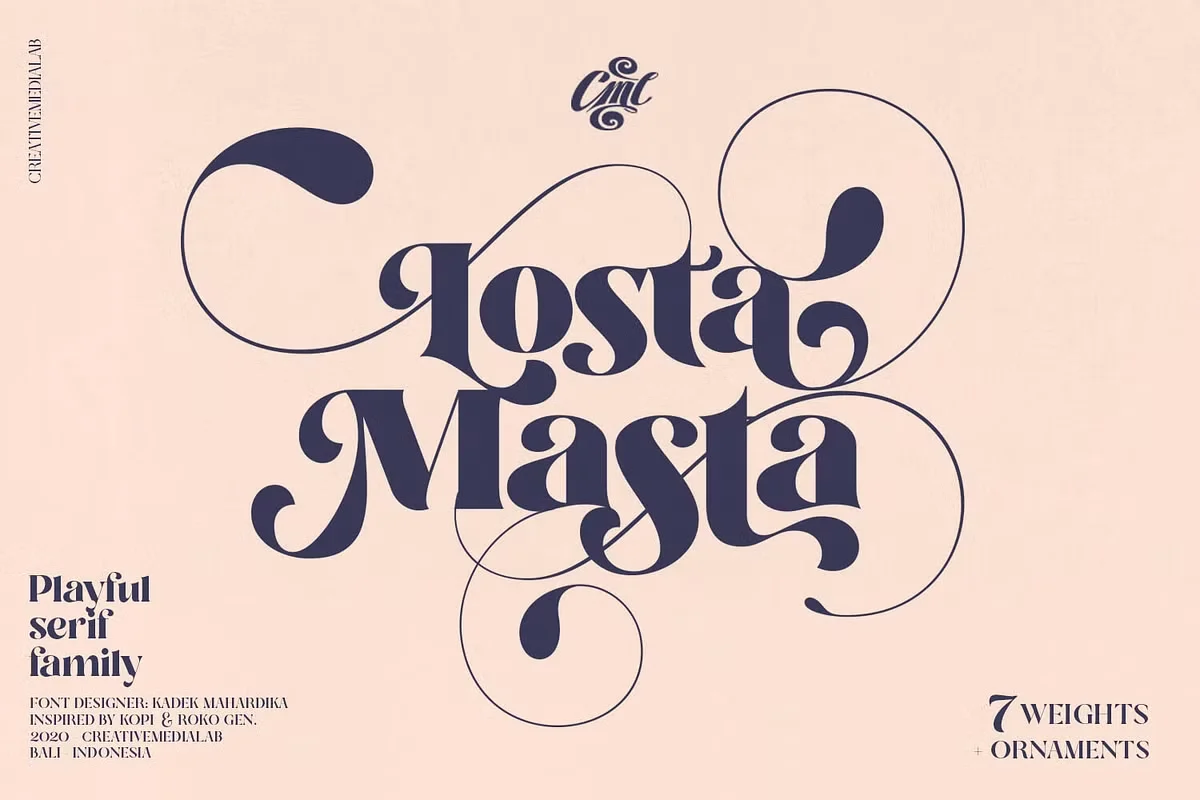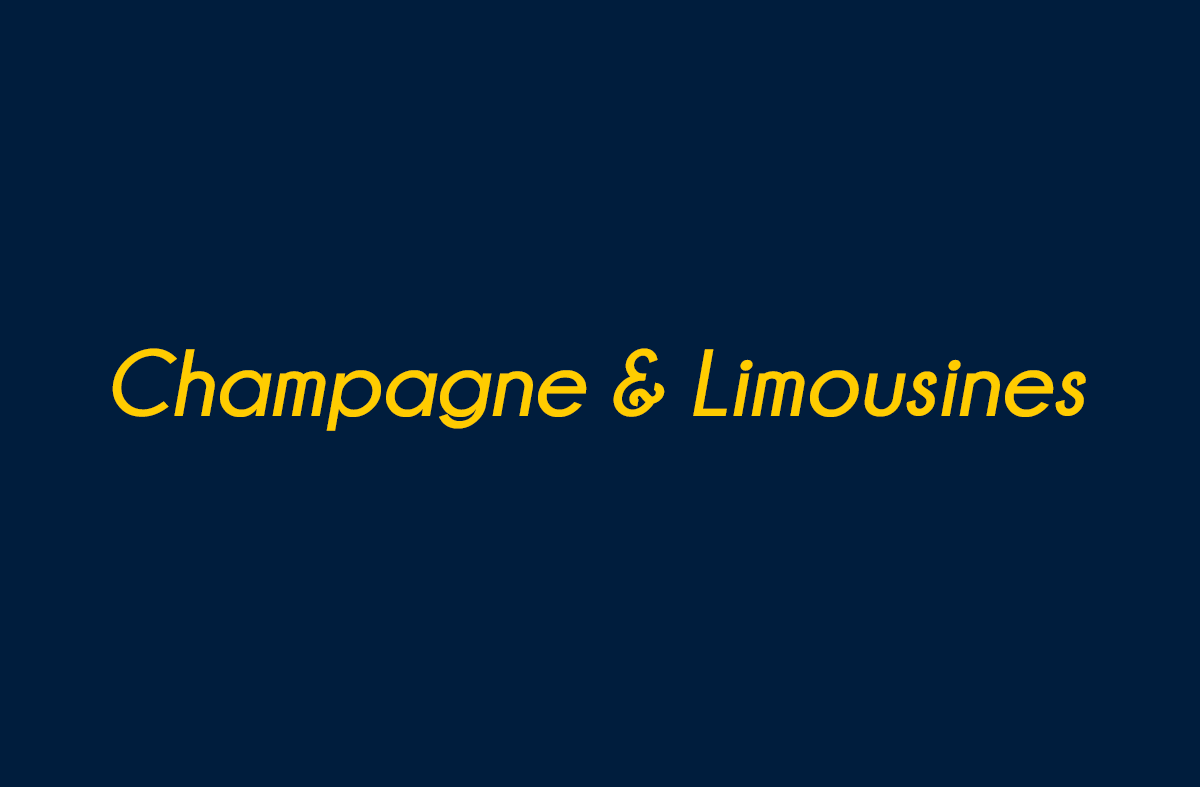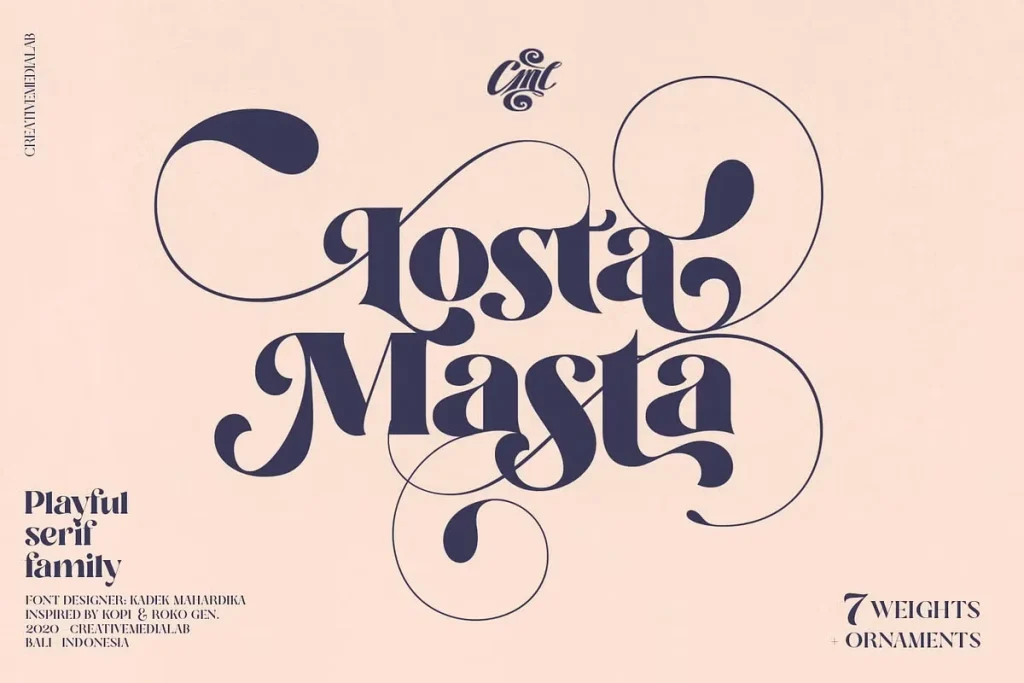
Note: For Commercial Use Click “Buy The Font” Button!

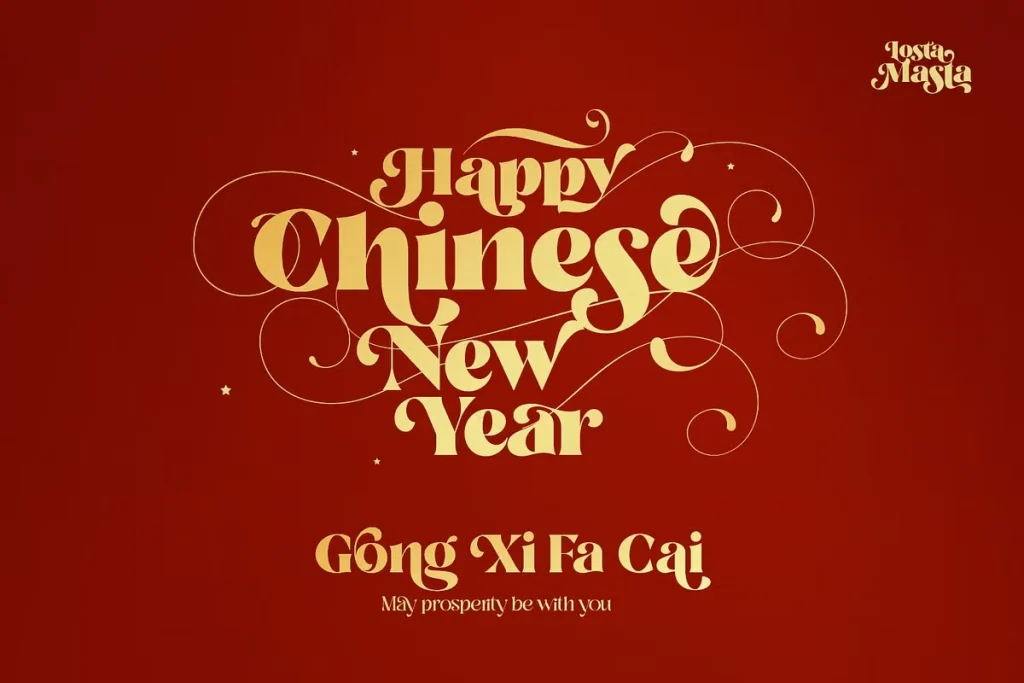

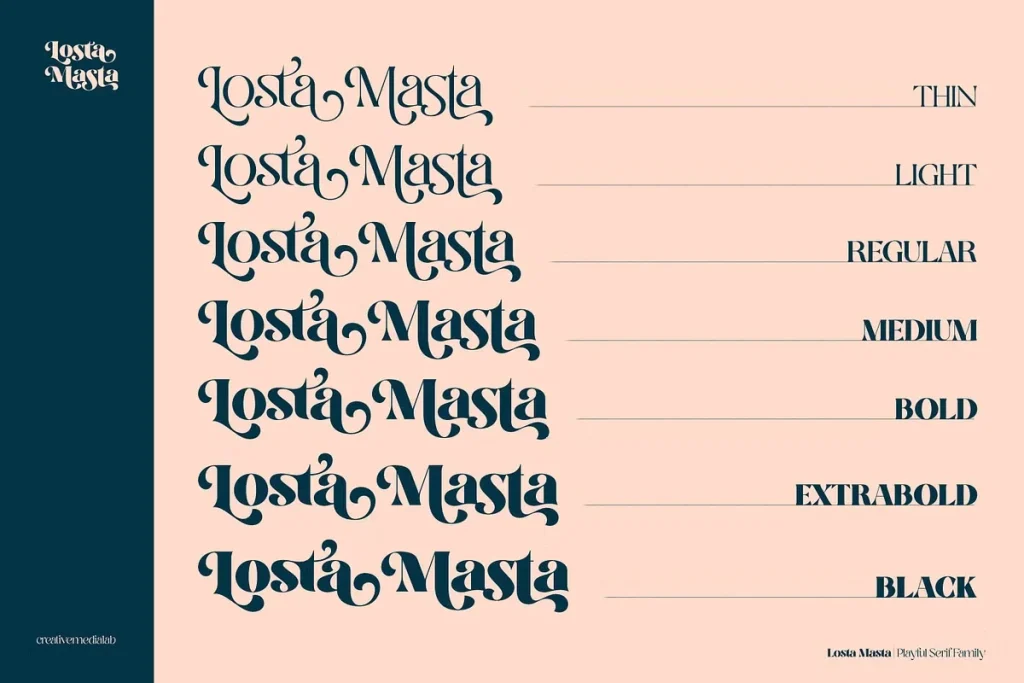
Losta Masta Font
About Losta Masta Font
As a typographer and graphic designer, I’m always on the lookout for fonts that bring a unique charm to my projects. When I stumbled upon Losta Masta Font, I was immediately captivated by its fun and playful vibe. Its versatility and creative flair made it a perfect fit for my current branding project.
The design I created came alive with the font’s mix of stylish curves and retro aesthetics. Fonts like Losta Masta make my work not only visually stunning but also unforgettable. I wanted to share my experience with this font so others could see its potential too.
A Closer Look at Losta Masta Font
Designed by Kadek Mahardika from Creative Media Lab, Losta Masta Font is a playful serif family that exudes creativity. This typeface isn’t just stylish; it’s versatile enough to suit a wide range of design forms, from vintage-inspired logos to modern magazine layouts. Its over 40 ligatures and 100+ alternates allow you to combine letters in ways that produce striking shapes and curves in seconds.
Whether you’re going for an old-classic vibe or a groovy retro look from the ’60s, ’70s, or ’80s, this font fits seamlessly. It’s supported by a rich variety of languages, including Western and Central Europe, Turkish, and more. Creative Media Lab, based in Bali, Indonesia, is known for creating fonts that stand out, and Losta Masta is no exception. It’s perfect for anyone who wants to elevate their typography game.
Key Features of Losta Masta Font Family
- Playful Serif Family: The font strikes a perfect balance between fun and sophistication, making it suitable for diverse projects.
- Customizable Ligatures and Alternates: With its impressive array of ligatures and alternates, you can easily create unique text designs.
- Ornaments for Stunning Displays: Add the font’s built-in ornaments to craft eye-catching vintage or modern designs.
- Wide Application: Perfect for magazines, logos, wedding projects, invitation cards, and more.
- Compatibility: Works seamlessly with Adobe Illustrator and Photoshop, offering easy access to glyphs and alternates for precise customization.
Where Can You Use This Font?
Losta Masta Font is a designer’s dream when it comes to versatility. Its playful yet polished appearance makes it ideal for creating logos, advertisements, and even branding campaigns. For projects with a retro twist, this serif font effortlessly captures the spirit of the ’60s, ’70s, and ’80s.
I’ve found it particularly useful for wedding invitations and postcards where elegant yet fun typography is key. You can also use it for magazine covers, stunning quote designs, or turning simple text into eye-catching graphics. Its customizable ligatures and unique ornaments allow you to craft text that feels as unique as the project it’s for.
DIY enthusiasts will appreciate how easy it is to use this font for personal projects like greeting cards or interactive designs for iOS and Android platforms. Its stylistic alternates offer endless possibilities for making text designs that truly stand out. Whether you’re aiming for a vintage look or a modern aesthetic, Losta Masta has you covered.
Font License
The Losta Masta Font is free for personal use, making it a fantastic option for non-commercial projects or creative exploration. You can download this fun and playful serif font family from here.
For commercial purposes, you’ll need to purchase a license. This ensures proper use and supports the talented designer behind this font. If you’re ready to take your typography to the next level, a commercial license is a worthwhile investment.
Pro tip: To unlock the font’s full potential, use Adobe Illustrator or Photoshop. Navigate to Window > Glyphs (Photoshop) or Type > Glyphs (Illustrator) to access those amazing alternates.